Thank you for those who have given me feedback so far. I'd like to start this post with a good outline provided by Blye Widmar. You can read it here. If you are following along with your DSN in hand, let's start with a NEW song and go to the SYNTH page of TR 01.
I have not mentioned the VCA, but there's not much to it. Level works like a volume control, and Drive increases the volume while adding a certain punchiness to the sound. At high levels, it is similar to a compressor effect in how it squeezes your waveform and makes it sound distorted. In DSN, as you may have noticed by now, there are many different volume controls. In addition to the VCA for each Track, the sequencer has volume control for each step in the sequence (under VL). Then of course there is MIX in the MAIN section.
If you are familiar with synthesizers, you know the term LFO. This stands for Low Frequency Oscillator, and it basically adds a slow wave as modulation, usually applied to a VCO. DSN has nothing labeled LFO, but it is there! From SYNTH, go to PATCH. On this screen, you will see on the bottom left MG FREQ and MG WAVE OUT. This is your LFO, or as Korg called it: the Modulation Generator. Tap the stylus on the triangle wave and drag to VCO 1 PITCH IN above. You will see a yellow cable connect the two, reminiscent of the patch cables used on the original MS-20. Press B and you may notice that it does not sound very different than before. Hmm, no change.
The knob for each input here will do no modulation if it is set straight up. Let's hold down B and move the VCO 1 PITCH IN knob towards the right. Now you can hear the pitch going up and down like a trombone. Notice how if you go the same distance away from center either right or left, it sounds the same.
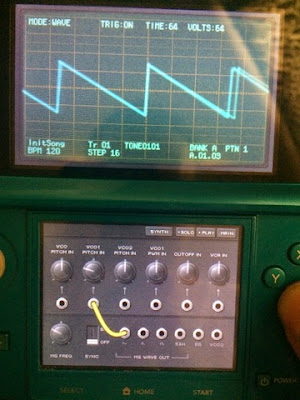 These two sound like the same thing.
These two sound like the same thing.
This is because the triangle wave is a continuous loop back and forth, so it looks the same forwards and backwards. Tap on one of the cable connections to make it disappear. Now let's try connecting the next MG WAVE, sawtooth, to the same VCO 1 PITCH IN. Looking at the picture of the little tooth, you can see that it starts tall and falls down. This is how the pitch will go when set to the right of center. Set MG FREQ a bit left of center and it sounds like a pew pew laser.
You can tell that the mirror image of the sawtooth would do just start low and rise up, then immediately end. This is what your sound does when your IN knob is set left of center. Try it to hear something of a siren.
Moving around just the IN knob, listen to how the speed and range of notes tend to change. Basically, the MG FREQ determines how quickly your MG will run through it's cycle, while the IN knob determines the range of (in this case) PITCH to go through. If you have more pitches to go through, but the same amount of time to get there, it will go faster. The speed is affected by the two knobs working together.
Now is a good place to mention self-oscillation, where your modulation is so fast it creates an entirely new waveform. Set your MG FREQ all the way right and your IN knob to center. While holding B, move your pitch knob right. You can see the wave start to wobble before eventually going insane and turning into a new wave entirely. Try moving the MG FREQ down a little, moving your IN knob to the left, and turning SYNC from OFF to BPM and back to make some interesting waves. BPM SYNC just means that your MG FREQ will be in time with your BPM, useful if you want your pitch drops to be in time with the beat of your song.
The other two MG waves are square and Sample & Hold. The square will basically go back and forth between two pitches, the first is the note you play, the second is determined by the IN knob to be either higher (to the right) or lower (to the left) than the first. Sample & Hold is a random pitch, fully left or right are the same with this guy. Set the MG FREQ to about 75% and your IN knob fully left or right. Sounds like a cheesy sci-fi computer calculating the evidence.
Next to your MG WAVE OUT is two other outputs. EG...we will talk about that guy later.
VCO2 is cool because you get to see some more of that self-oscillation. Connect this to the same IN we have been working with, the go to the SYNTH page. Set VCO2 PITCH all the way down and you will hear that your VCO2 wave is now acting as your MG...or LFO as I still like to call it. The difference here is that it can move much faster than your MG waves and the MG FREQ knob does nothing to change the speed, and your IN knob no longer has a backwards mode, it is only controlling a range of pitches, which again will need to move faster the more pitches it has to go through in the time set by the VCO2 PITCH. Try out this patch for a fast bass drum type sound.
That's all for today. There are still some parts on both the synth and patch pages that we haven't gone over yet, so stay tuned!
Return to Index
You can tell that the mirror image of the sawtooth would do just start low and rise up, then immediately end. This is what your sound does when your IN knob is set left of center. Try it to hear something of a siren.
Moving around just the IN knob, listen to how the speed and range of notes tend to change. Basically, the MG FREQ determines how quickly your MG will run through it's cycle, while the IN knob determines the range of (in this case) PITCH to go through. If you have more pitches to go through, but the same amount of time to get there, it will go faster. The speed is affected by the two knobs working together.
Now is a good place to mention self-oscillation, where your modulation is so fast it creates an entirely new waveform. Set your MG FREQ all the way right and your IN knob to center. While holding B, move your pitch knob right. You can see the wave start to wobble before eventually going insane and turning into a new wave entirely. Try moving the MG FREQ down a little, moving your IN knob to the left, and turning SYNC from OFF to BPM and back to make some interesting waves. BPM SYNC just means that your MG FREQ will be in time with your BPM, useful if you want your pitch drops to be in time with the beat of your song.
The other two MG waves are square and Sample & Hold. The square will basically go back and forth between two pitches, the first is the note you play, the second is determined by the IN knob to be either higher (to the right) or lower (to the left) than the first. Sample & Hold is a random pitch, fully left or right are the same with this guy. Set the MG FREQ to about 75% and your IN knob fully left or right. Sounds like a cheesy sci-fi computer calculating the evidence.
Next to your MG WAVE OUT is two other outputs. EG...we will talk about that guy later.
VCO2 is cool because you get to see some more of that self-oscillation. Connect this to the same IN we have been working with, the go to the SYNTH page. Set VCO2 PITCH all the way down and you will hear that your VCO2 wave is now acting as your MG...or LFO as I still like to call it. The difference here is that it can move much faster than your MG waves and the MG FREQ knob does nothing to change the speed, and your IN knob no longer has a backwards mode, it is only controlling a range of pitches, which again will need to move faster the more pitches it has to go through in the time set by the VCO2 PITCH. Try out this patch for a fast bass drum type sound.
That's all for today. There are still some parts on both the synth and patch pages that we haven't gone over yet, so stay tuned!
Return to Index

No comments:
Post a Comment